My System for Capturing, Organizing & Printing My Personal Family Photos
![]()
This is Part Three of my Life with a Baby Series! Click the link below to read Part One & Two:
My Favorite Products from Caroline’s 1st year
5 Ways to Stay Organized with a Baby
Capturing personal photos of my family is SO important to me, and even more so since Caroline was born! Knowing that I would have A LOT more family photos to keep track of, I created a system for documenting, organizing and printing all of these precious photos of our family and growing baby. I would love to share my exact system so that it can help you too!
Also, let me put a disclaimer here that you do NOT need to be a professional photographer to do this. Anyone can use this system to document your children and family life no matter what type of camera you have, whether it’s a professional/fancy camera or an iPhone!
HOW I MAKE TIME TO CAPTURE THE PHOTOS
Capturing the Milestones
It can be so easy to get caught up in everyday life and forget to capture your child’s milestones. Before Caroline was born, I set reminders up on my phone every month to let me know I needed to capture her next milestone photos. It’s not that I thought I would forget she was turning 6 months old. My purpose for this was to remind myself to get it done and not put it off, because I knew I could easily forget about it. One day before she turned another month older, my reminder (Caroline: monthly photo) would pop up on my phone. This reminded me to make time in my schedule to get it done.
I always document the milestone photos with my professional camera, but it can easily be done with your phone too! Along with the photos, I also take a quick video of my child (no more than 1 minute). This helps me remember exactly what she was like at that milestone (i.e. rolling over, putting her feet in her mouth, sitting up, etc.). It’s just a little something extra I know I’ll love to look back on.
Especially with the milestone photos, I love to be consistent with the background I use. Until Caroline was at the point to where I couldn’t keep her from rolling over, I laid her down on a white blanket. Once she was was big enough to sit up on her own, I changed up the background a little bit, but it was still a consistent light colored background. Even 30 years from now, that background will always be classic and not outdated. If you’d like to use a prop to gauge how your child is growing, you could use a stuffed animal or a felt board to display their age. I always capture a milestone photo with the prop and without it. This way, if I decide to frame one of those photos, I have the option of using a simpler image of just my child without any kind of prop in the photo.
.jpg)
List Out the Most Important Photos You’d Like to Capture
For the first 9-12 months of Caroline’s life especially, I would think of certain photos that I wanted to capture and list them out. I even listed out certain outfits that I wanted to make sure I took at least one photo of her in. When I listed those out, I was more likely to actually capture them. The more intentional you are about capturing those “most important” photos, the more of those you will have. Even looking back at images from 6 months ago, I am so glad that I was intentional about capturing those 10-12 images of her in the crib in that adorable flamingo romper that she can’t wear anymore.
These types of photos will be different for everyone, but just determine what images are most important for you and be purposeful about capturing them. Even if you need to put a reminder on your phone and don’t mark it completed until you get it done. I know it may seem silly, but they are only 6 months old, 5 years old, etc. for so long. Having those precious photos of Caroline to look back on means the world to me.
Capturing the Everyday Moments
The “everyday” moments are a little easier to capture. If I see my child doing something cute, I pull out my camera and take a few quick photos or a video. Even though these are easier to document, I still know that I need to be intentional about capturing them. I may be rushing around trying to get things done while my child is playing, and ignore the fact that I could capture a few photos of her playing quietly by herself with her favorite toy. It’s those types of random photos & videos when she’s reading a book, digging in my purse, or playing with my husband that I can tend to overlook, but those can be the photos that I look back on 10 years from now to remind me of those precious little moments.
I capture these moments most often with my phone, because it’s much easier and quicker! If you’d like some tips on how to capture great photos with just your phone, click the link below to download my FREE guide:
How to Create Better Photos with Your Phone (FREE guide)
HOW I ORGANIZE MY PHOTOS
Before you know it, you have 500 photos on your camera roll or memory card of your child! So, how do you organize them all?
- At the end of every month (or every few weeks), go through all of your photos and choose your favorites. I do not keep every single photo that I take, because I don’t have enough space for that. I only keep my favorites. This saves me space on my phone/computer and it takes away a lot of the overwhelm from having way too many images to choose from.
- Edit your favorites.
- For iPhone photos: Once I have chosen and edited my photos, I upload them to the DropBox app. I also upload any videos I’ve taken as well. Using DropBox makes my life SO much easier, because the app on my phone syncs with the app on my computer. From there, I can drag all those photos and videos and drop them onto my desktop computer. After they are all on my computer, I remove those photos/videos from my phone. If you don’t have a desktop computer, or would rather leave your photos in DropBox, you can do that! DropBox is a cloud storage program that you can access from your phone, computer and online. The first 3GB is free, so I’ve never needed to pay for space.
For professional photos: Once I have chosen and edited my photos, I save them into designated folders (see step 4).
- Organize the photos into folders. Below is my exact folder system for how I file both professional and iPhone photos on my computer. If you’re just using DropBox for phone photos, you can easily imitate this system in the app.
First, create your main family photo folder. Then categorize image folders by year, then subfolders for month (i.e. January 2020). Within each monthly folder, I create 3 more subfolders: Monthly Photos, iPhone Photos, and Miscellaneous. Since I have both professional and iPhone photos, I have them separated. The “Monthly Photos” folder is just for those milestone images. The “Miscellaneous” folder is for the professional photos of anything other than milestone images, broken down by event. See example below for how I setup my folder system:
JOHNSON FAMILY (main folder)
- 2020 Events
- February 2020
- 12 Months Old
- Phone Photos
- Miscellaneous
- 1st Birthday Party
- Pajamas in the Crib
- Snow Day
- Valentine’s Day
- February 2020
Even if you have multiple children, this system will still work. You may need to be a little more specific with your folder names with multiple children, but this will keep all of your images extremely organized and accessible.
.png)
HOW I PRINT MY PHOTOS
Printing iPhone Photos
I use ChatBooks for printing all of my iPhone photos and I highly recommend it! For a busy mom and business owner, ChatBooks makes it SO easy for me. They give you the option to link either your Facebook or Instagram feed to your ChatBooks account. Once you have your accounts linked up, it will start creating a photo book for you and updates every time you post. ChatBooks automatically prints a book for every 60 photos posted. You can customize how you’d like your books to look, and review/make changes to your books in progress with the ChatBooks app or online.
Each book is $10 + FREE shipping! It’s an amazing deal for being able to print out your phone photos quickly and easily!
**Use this link to get $10 off your first order (that’s a FREE book!)
http://invite.chatbooks.com/allisonjohnson2t2
.jpg)
Printing Professional Photos
I order all of my photo prints from Mpix.com or Targetphoto.com and have them shipped to me.
Both of these companies produce great quality prints and they are very inexpensive. Target Photo is always having amazing discounts, so I tend to order from them most often.
For ordering photo albums, I use Blurb. You can create a photo book with their free and easy to use software, so there’s no need to purchase other software! I created a 2018-2019 Family Yearbook album with around 75 pages for $40. You can choose to upgrade certain features, but I love how my album turned out! It’s a great and inexpensive way to get your professional images off your computer and into an album that you and your family can enjoy for years.
Here are the features that I chose for my photo book:
- Blurb Photo Books
- Standard paper
- Image wrap cover
**Use this link to get $20 off your first book!
https://share.blurb.com/x/R3kboy




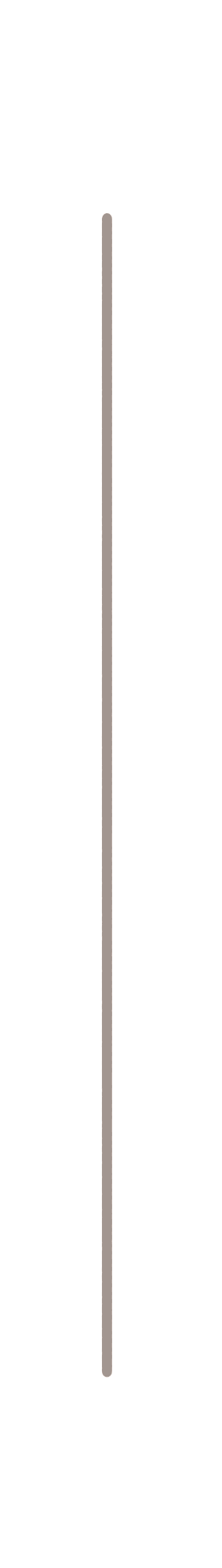
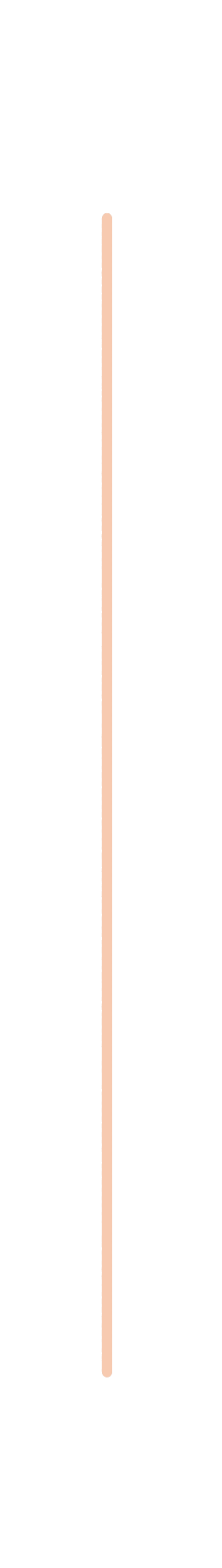









.jpg)


